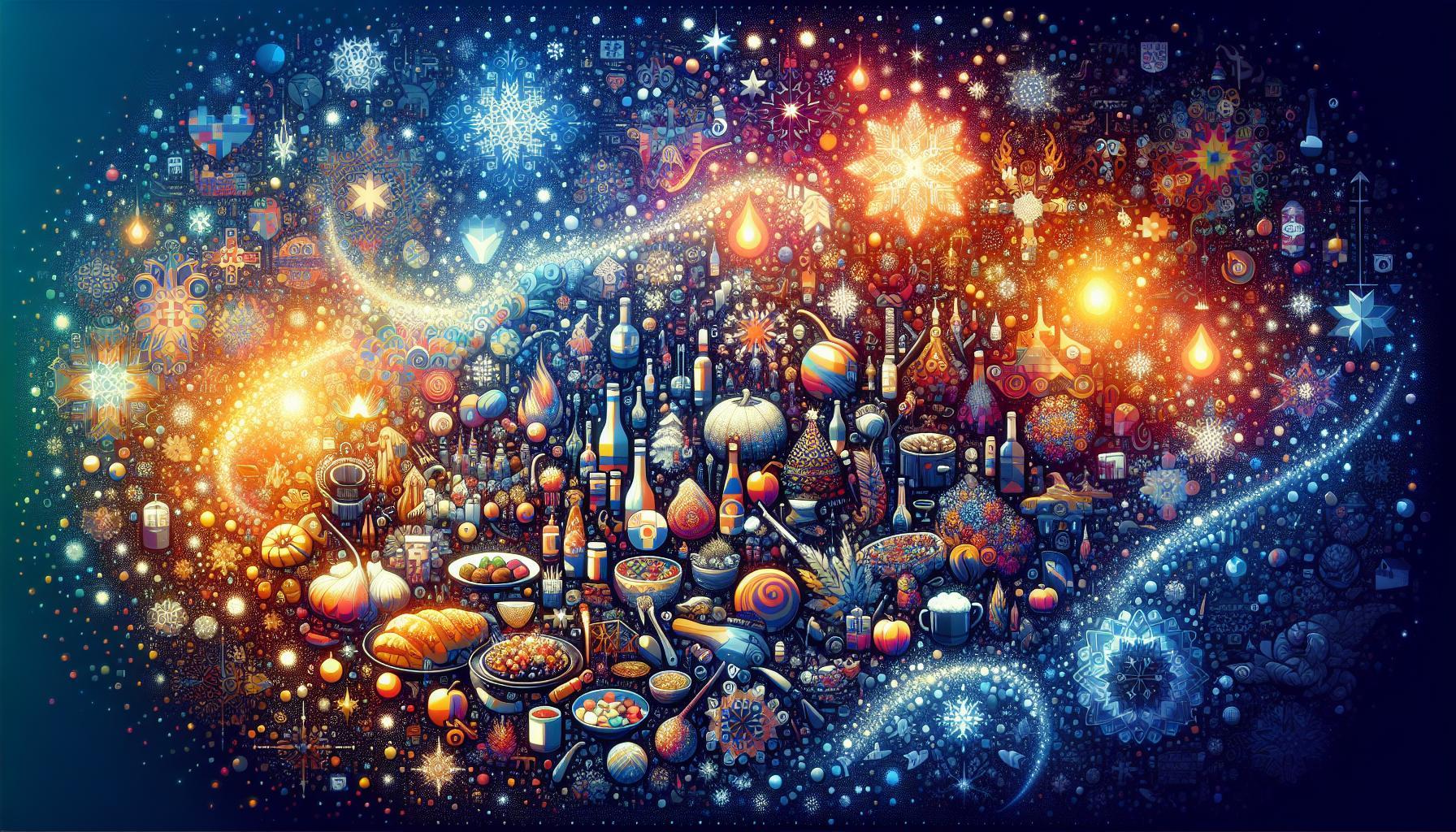Navigating the rugged landscapes of Iceland can be a thrilling adventure, but is relying on digital maps the best choice? Understanding how effectively GPS services like Google Maps function in this stunning yet challenging terrain is essential for any traveler. With mixed reviews on accuracy and reliability, it’s crucial to know what to expect when planning your journey.
Navigating Iceland: The Basics of Google Maps Functionality

When exploring the stunning landscapes of Iceland, having an efficient navigation tool can make all the difference in your travel experience. Google Maps has established itself as a reliable resource for many travelers, offering detailed maps and real-time updates that are crucial in a country known for its rugged terrain and unpredictable weather conditions. Understanding its functionalities can significantly enhance your journey across this beautiful island nation.
Core Features of Google Maps in Iceland
Google Maps provides several features tailored to ensure a seamless navigation experience in Iceland:
- Accurate Arrival Times: Google Maps uses real-time traffic data to predict arrival times, which helps you plan your trips effectively, especially in areas with fluctuating travel conditions.
- Route Options: The app not only suggests the fastest routes but also allows users to select alternate paths, accommodating preferences for scenic drives or avoiding toll roads.
- Offline Maps: An essential feature for Iceland where connectivity can sometimes be spotty. Downloading maps in advance can keep you on track even without mobile data.
- Road Safety Alerts: Google Maps provides timely notifications about potential road hazards, such as icy conditions or road construction, enhancing your safety on Iceland’s often treacherous roads.
Employing Google Maps Effectively
To maximize the benefits of Google Maps while navigating Iceland, consider these actionable tips:
- Plan Ahead: Before heading out, ensure you’ve downloaded necessary maps and marked key locations like gas stations, restaurants, and accommodation.
- Use the “Explore” Feature: This allows you to discover attractions nearby, including unique natural sites, cultural landmarks, and dining options tailored to your location.
- Utilize Street View: Familiarize yourself with your routes and destinations by checking Street View, which can be particularly helpful in understanding the landscape and accessibility of certain sites.
Common Challenges and Solutions
While Google Maps is generally reliable, it’s not without challenges, especially in rural areas of Iceland. Some paths may be less represented on the map, and road conditions can change rapidly:
| Challenge | Solution |
|---|---|
| Missing Roads | Always cross-reference with local maps or guides for rural routes. |
| Limited Signal | Download maps offline or use a dedicated GPS device for backup. |
| Dynamic Weather | Check weather conditions regularly and adjust your plans accordingly. |
By equipping yourself with the right knowledge and tools found in the ‘Does Google Maps Work in Iceland: Navigation and GPS Guide’, you can confidently traverse Iceland’s breathtaking byways and ensure that your travels are as enjoyable and stress-free as possible.
The Unique Challenges of Icelandic Terrain: What to Expect

Iceland’s diverse and often rugged landscape poses unique challenges for navigation and exploration, making understanding its terrain essential for any traveler. With an array of volcanic terrains, glacial formations, and expansive lava fields, the type of navigation you might rely on in urban areas may not be as effective in this breathtaking, yet demanding, environment. As you delve into the intricacies of travel in this stunning country, knowing how to adapt to its challenges can significantly enhance your experience.
Variable Weather Conditions
Iceland’s weather can change in an instant, significantly impacting visibility and road conditions. Travelers should be aware that even the most sophisticated navigation tools, such as Google Maps, may not provide real-time updates regarding abrupt weather changes. For instance, a sunny day can quickly transition into heavy fog or sudden snowfall, making familiar roads treacherous. Always check local weather forecasts and be flexible with your itinerary to adapt to the conditions.
Limited Road Infrastructure
Many of Iceland’s scenic routes are unpaved or undergo maintenance, limiting their accessibility during certain times of the year. Here are a few things to keep in mind:
- F-Roads: These highland roads typically require a 4×4 vehicle, and Google Maps may not indicate whether you can legally drive on these paths.
- Road Closures: Seasonal closures occur, primarily during winter. Confirm road statuses through local sources before heading out.
- GPS Accuracy: Remote areas may not have reliable satellite signals, which could lead to inaccuracies in your navigation.
Wild and Untamed Landscapes
Iceland’s natural attractions, like geysers, waterfalls, and volcanoes, can sometimes lead to unexpected detours. Often, these points of interest are located off the beaten path, which GPS systems may struggle to pinpoint. Here’s how to prepare for such adventures:
- Download Offline Maps: Always have your maps saved offline to avoid any potential signal loss during your exploration.
- Use Multiple Navigation Apps: In conjunction with Google Maps, consider using other applications like Waze or local Icelandic alternatives that may offer better coverage.
While relying on GPS can certainly aid in navigating Iceland, it’s beneficial to blend technology with traditional navigation skills. A good map and local knowledge can be invaluable in ensuring you don’t miss out on the stunning vistas and unique landscapes this extraordinary country has to offer. Thus, have a plan but remain adaptable, and let the allure of Iceland guide your adventure.
GPS Accuracy in Remote Areas: Tips for Imprecise Navigation

In the remote terrains of Iceland, relying solely on GPS can lead to challenges due to potential inaccuracies caused by various factors such as obstructions, atmospheric conditions, and the limitations of the GPS technology itself. Understanding how these elements can affect your navigation is crucial, especially when trekking through Iceland’s rugged landscapes. With the right strategies, you can improve your navigation experience, ensuring you stay on the right path even in areas where GPS may falter.
Understand GPS Limitations
GPS accuracy in remote areas like Iceland can be influenced by several conditions. Typically, civilian GPS systems can provide a horizontal accuracy of about 4 meters, with reliability increasing to as accurate as 3 meters in optimal conditions[[2]](https://gis.stackexchange.com/questions/43617/what-is-the-maximum-theoretical-accuracy-of-gps). However, that precision can diminish significantly in areas with heavy cloud cover, mountainous terrain, or dense vegetation, leading to navigation errors. Therefore, when you embark on your adventures, it’s important to have a plan that doesn’t rely solely on your GPS device.
Complement GPS with Traditional Navigation Tools
To mitigate the risks associated with GPS inaccuracies, enhance your navigation toolkit. Here are some practical tips:
- Carry a physical map: A reliable map can provide context and insight into your surroundings that GPS alone may miss.
- Use a compass: Familiarize yourself with basic compass skills. Knowing how to orient a map with a compass can help you navigate even if your GPS signal drops.
- Download offline maps: Apps like Google Maps allow users to download portions of maps for offline use. This can be invaluable when you’re out of cell service.
- Plan your route: Before heading out, study your intended path. Mark waypoints and potential hazards on your maps, ensuring you have a clear reference.
Monitor Environmental Factors
Adjusting your navigation methods based on environmental cues can also enhance your accuracy. For example, when traveling through canyons or valleys, keep an eye on your surroundings. Tall cliffs and dense forests can attenuate GPS signals, leading to skewed positioning. In such cases, it can be helpful to rely on landmarks and notable terrain features to guide your way.
Be Prepared to Adapt
No matter how prepared you are, situations can change rapidly in Iceland’s remote areas. Always be ready to adapt your navigation strategy based on your current circumstances. For instance, if your GPS indicates a lost signal, take a moment to recalibrate by checking your physical map or compass. It might also be beneficial to maintain regular communication with fellow travelers or tour guides, as their first-hand experiences can provide crucial insights that GPS can’t offer.
By implementing these strategies, you’ll enhance your navigation skills and make your adventures in Iceland safer and more enjoyable, even when dealing with the limitations of GPS technology.
Offline Maps: How to Prepare for Areas with Limited Signal

Experiencing the breathtaking landscapes of Iceland can be exhilarating, but prepare for areas with limited signal to ensure you don’t lose your way. Many travelers find themselves in remote regions where connectivity can be sporadic or entirely nonexistent. Downloading offline maps through Google Maps prior to your trip can be a lifesaver in such situations. This way, you can navigate confidently, even when your device can’t access the internet.
To make the most of your offline maps, follow these simple steps:
Download Areas Before Your Trip
Prior to your journey, it’s essential to download the specific areas you’ll be exploring. To do this:
- Open the Google Maps app on your smartphone.
- Search for the area or location you want to download.
- Tap on the name of the location at the bottom of the screen.
- Select “Download,” and choose the area that you want to save for offline use.
By downloading these maps in advance, you can access them anytime, without relying on cell service, which can be especially spotty in Iceland’s remote areas.
Keep Maps Updated
It’s crucial to ensure that the offline maps you download are current. Google Maps typically updates these maps automatically when you’re connected to Wi-Fi, especially if the maps are about to expire (generally in 30 days). To manually update or check your offline maps:
- Open the Google Maps app.
- Tap on your profile picture or initials in the top right corner.
- Select “Offline maps” to see your downloaded areas and check for updates.
Updating your maps can prevent you from navigating with outdated information, which is key when surrounded by Iceland’s dynamic landscapes.
Utilize Offline Features Wisely
While offline maps provide essential navigation support, it’s important to remember their limitations. Offline maps do not include real-time traffic updates or public transportation routes, which means you’ll need to plan your itinerary accordingly. Consider downloading the maps of major attractions and routes in Iceland, such as the Golden Circle or specific hiking trails, ensuring you have access to crucial navigation tools when you venture into wilderness areas.
Being proactive and technologically prepared can greatly enhance your travel experience in Iceland. By understanding how to use Google Maps offline effectively, you’ll be ready to embrace the adventure waiting in areas where signal may be scarce, all while relying on the comprehensive guidance that Google Maps offers.
Local Insight: Icelanders’ Favorite Alternative Navigation Tools
In the heart of Iceland, navigating through the breathtaking landscapes is an adventure on its own, often leading travelers to rely on unique tools favored by locals. While Google Maps is a popular electronic choice, Icelanders have developed a keen affinity for alternative navigation tools that allow for a more intimate exploration of the country’s natural wonders and multifaceted geography. With its vast and rugged terrain, it’s no surprise that many prefer traditional methods alongside digital aids.
Traditional Maps and Guidebooks
One of the most cherished navigation tools among Icelanders is the classic paper map. These maps are not only physically durable but also provide a comprehensive overview of the country’s remote areas that may not be depicted accurately on digital platforms. Several local bookstores and service stations offer topographic maps, often marked with hiking trails, scenic viewpoints, and historical sites. Guidebooks combine these maps with essential travel information, helpful tips, and anecdotes, making them excellent companions for both seasoned adventurers and curious travelers.
Locally Favored Apps
In addition to paper maps, Icelandic residents also lean on specific mobile apps designed to enhance navigation. These apps usually focus on safety, weather, and terrain features unique to the Icelandic landscape. Some popular choices include:
- 11.veður: A comprehensive weather app that offers real-time updates and conditions essential for outdoor activities.
- Vegagerðin: This app provides detailed information about road conditions, construction updates, and even suggested routes, ensuring safer travel.
- GPS Navigation: Many Icelanders prefer using simple GPS navigation apps that can function offline, catering to the often limited mobile data coverage in remote areas.
Community Insights and Tips
Local knowledge can be invaluable when it comes to navigating Iceland’s less-traveled paths. Engaging with Icelandic communities, whether through forums or in-person encounters at local cafes, can yield tips that you won’t find in travel guides. Many Icelanders are happy to share valuable insights about scenic shortcuts, potential hazards, and must-see spots that are off the beaten path. Furthermore, utilizing social media platforms for travel groups can foster connections with those who have explored Iceland, leading to recommendations of hidden gems and efficient routes.
Safety First
Regardless of the navigation tool, always keep safety in consideration. Iceland’s unpredictable weather and terrain can pose challenges, and relying solely on a single tool might not suffice. Here are a few practical tips to ensure a safer journey:
| Tip | Description |
|---|---|
| Download Offline Maps | Ensure you have a reliable offline navigation tool in case you lose signal. |
| Check Weather Forecasts | Use local weather apps to stay updated on sudden weather changes. |
| Share Your Itinerary | Let friends or family know your travel plans in case of emergencies. |
By employing these alternative navigation tools and incorporating local insights, travelers can fully appreciate the stunning beauty and rich culture of Iceland while venturing off the main tourist paths.
Driving in Iceland: Road Conditions and Google Maps Guidance
Driving in Iceland offers an exhilarating experience, but the country’s unique road conditions present both challenges and opportunities for adventure. With vast landscapes stretching across volcanic terrains, icy glaciers, and idyllic waterfalls, navigating through this natural wonderland requires more than just a sense of direction; it demands a good understanding of the roads and reliable tools, like Google Maps. This tool can be particularly invaluable, but it’s essential to be aware of its strengths and limitations in the land of fire and ice.
Understanding Road Conditions
The roads in Iceland can vary significantly depending on the season and the area you are exploring. While the well-traveled Ring Road (Route 1) is mostly paved and suitable for most vehicles, many scenic detours lead to gravel roads that require careful driving. Here are a few critical aspects to consider about the road conditions in Iceland:
- Gravel Roads: Many of the secondary roads are unpaved and can become quite bumpy and treacherous in wet conditions. These roads often have increased risks of loose gravel, especially for novice drivers.
- Winter Driving: From October to late May, driving can become particularly challenging due to snow and ice. It is advisable to check weather conditions and road status regularly, as blizzards can develop quickly.
- F-Roads: If you’re venturing into the highlands, be prepared for F-roads, which require a 4×4 vehicle and can be fording rivers, steep inclines, and rugged terrains.
Using Google Maps Effectively
Many travelers wonder, “Does Google Maps work in Iceland?” The answer is a resounding yes, but with some caveats. While Google Maps provides helpful navigation for major routes, it might not be entirely reliable for all the remote areas, particularly those with gravel or F-roads. Here are some tips to enhance your navigational experience:
- Download Offline Maps: Before your trip, download the necessary areas for offline use. Internet connectivity can be sparse in some rural regions, and having maps saved can save the day.
- Use Alternate GPS Tools: Consider supplementing Google Maps with apps like Waze or specialized Icelandic navigation apps that better account for local driving conditions.
- Regular Updates: Ensure that your app is up to date, as new roads or changes in conditions can significantly affect your route.
Navigational Tips for Scenic Routes
To make the most of your Icelandic adventure, consider the following actionable steps regarding navigation and road travel:
| Tip | Description |
|---|---|
| Check Road.is | Before setting out, visit Road.is for the latest updates on road and weather conditions. |
| Plan Your Stops | Identify key sights and landmarks in advance, as some may require detours from your primary route. |
| Follow Local Advice | Listen to locals and fellow travelers for recommendations on alternate routes or must-see attractions. |
By preparing adequately and leveraging resources like Google Maps for Iceland’s navigation, you can unlock the breathtaking beauty of this island nation while ensuring a safe and exhilarating journey.
Enhancing Your Experience: Using Google Maps for Sightseeing
Exploring new destinations can be thrilling, especially when you have the right tools at your disposal. Google Maps is one such essential companion, providing more than just directions; it opens up a world of sightseeing opportunities. When venturing into captivating landscapes, such as those found in Iceland, you can maximize your experience by utilizing various features of Google Maps.
Discovering Iceland’s Unique Sites
Iceland is famous for its stunning natural beauty and unique geological features. With Google Maps, you can easily navigate to popular tourist spots like the Geysir Geothermal Area or Gullfoss Waterfall. Use the “Explore” feature to find attractions nearby, allowing you to stumble upon hidden gems that might not be on the typical tourist path. Entering queries like “things to do near [your location]” will display a list of recommended sights, restaurants, and more, enhancing your journey through the land of fire and ice.
Utilizing Street View for Pre-Planning
One of the standout features for enhancing your sightseeing experience is Google Maps’ Street View. By virtually exploring locations before your visit, you can familiarize yourself with the terrain and scenic viewpoints. For example, you could navigate to the stunning black sands of Reynisfjara beach to assess the accessibility of the area and plan your photography spots. This proactive approach helps you make the most of your travels, especially in a landscape as diverse as Iceland’s, where weather conditions can shift rapidly.
Real-Time Traffic Updates and Offline Maps
Google Maps excels in providing real-time traffic updates, which can be a lifesaver for sightseeing in busy areas or during peak tourist seasons. Knowing the best times to travel between sites can save you precious hours. Moreover, if you find yourself in remote regions with limited connectivity, downloading offline maps in advance allows you to navigate without an internet connection. This is particularly useful for places like the Highlands or the Snæfellsnes Peninsula, where GPS signals can sometimes be patchy.
Creating Your Custom Itinerary
Google Maps also allows you to create custom lists and itineraries for your trip. You can save your must-visit locations and share your itinerary with fellow travelers. By organizing your sightseeing schedule, you can ensure you hit all the key points outlined in the guide on whether Google Maps works efficiently for navigation in Iceland. This feature enhances your travel experience, making it easier to manage your time and expectations as you navigate through Icelandic wonders.
By leveraging these functionalities of Google Maps, your exploration of Iceland will not just be about experiencing the sights but also about enjoying the journey itself. Whether you’re seeking the Northern Lights or the Blue Lagoon, advanced planning using these tools will enable you to immerse yourself fully in this enchanting destination.
Exploring Beyond the Map: Must-Visit Local Gems Off the Beaten Path
Traveling through Iceland offers a unique opportunity to embrace the country’s breathtaking landscapes, cultural heritage, and hidden treasures that are often overlooked by conventional itineraries. While navigating with tools like Google Maps can provide significant direction, some of the most unforgettable experiences lie beyond the mapped routes. By venturing off the beaten path, travelers can discover local gems that add rich layers to their Icelandic adventure.
Hidden Waterfalls and Tranquil Hot Springs
Iceland is famously home to countless waterfalls, yet many visitors gravitate towards the well-known giants like Gullfoss and Seljalandsfoss. However, consider exploring less-trafficked sites such as:
- Barnafoss – A mesmerizing waterfall featuring stunning blue waters and unique rock formations.
- Hraunfossar – An enchanting series of waterfalls streaming out from a lava field, providing a picturesque setting ideal for photography enthusiasts.
Equally captivating are the natural hot springs that can be found away from the mainstream tourist crowds. While the Blue Lagoon is a staple, there are quaint alternatives like the Secret Lagoon in Flúðir, which offers a more rustic and authentic geothermal experience surrounded by charming nature.
Charming Villages and Cultural Experiences
Beyond the hustle of Reykjavik, Iceland’s quaint villages are ready to offer an insightful look into local life. Places such as Vík í Mýrdal and Stykkishólmur not only boast stunning coastal cliffs but also harbor fascinating folklore and traditions. Engage with locals and immerse yourself in their culture by participating in:
| Village | Must-Visit Attractions | Local Tips |
|---|---|---|
| Vík í Mýrdal | Reynisfjara Beach, Dyrhólaey | Try local dishes at a family-owned restaurant. |
| Stykkishólmur | Ferry tours to the Breiðafjörður Islands | Visit the local library and the Natural History Museum. |
These villages not only provide breathtaking seascapes but also host vibrant local festivals that offer visitors an exclusive glimpse into Iceland’s rich traditions and community spirit.
Stargazing and Nature Walks
When navigating the vast horizons of Iceland, don’t forget to look up. Away from urban light pollution, incredible stargazing opportunities await under the unblemished night skies. The Westfjords and the Þingvellir National Park regions offer some of the best vantage points for witnessing the enchanting Northern Lights.
Daylight hours present an excellent chance to discover captivating hiking trails often ignored by mainstream guides. Trails in areas such as Landmannalaugar, known for its colorful rhyolite mountains, or the serene coastal paths of Snæfellsnes Peninsula, provide endless opportunities to explore and become reconnected with nature.
By stepping away from the common tourist track, not only do you experience the authentic essence of Iceland, but you also gain lasting memories that simply cannot be captured on any map. Embrace the unexpected—your next Icelandic adventure awaits.
Frequently asked questions
Does Google Maps work in Iceland?
Yes, Google Maps does work in Iceland, but with some limitations. While it provides reasonably accurate navigation and efficiency, relying solely on it isn’t always ideal due to the occasional inaccuracies and remote areas.
In Iceland, navigation applications like Google Maps can offer reliable routes, especially around populated areas. However, off-the-beaten-path locations may not always be represented accurately. Travelers should also consider having a physical map or an offline navigation app as a backup to ensure safe travels. For more tips, check our comprehensive guide.
How can I use Google Maps effectively in Iceland?
To use Google Maps effectively in Iceland, always ensure you have adequate internet coverage or download maps for offline use. Being prepared helps mitigate connectivity issues in remote areas.
Use Google Maps to find the best routes and gauge current traffic conditions. Always keep your apps updated, as improved map data can enhance your navigation experience. Furthermore, familiarize yourself with local road conditions and safety tips provided by the app.
What are the limitations of Google Maps in Iceland?
Some limitations of Google Maps in Iceland include potential inaccuracies in remote areas and issues with providing accurate arrival times due to varying road conditions.
Several travelers have reported that Google Maps can lead drivers astray, particularly in rural regions or during adverse weather conditions. It’s wise to check local travel advisory updates and consider using other navigation tools alongside Google Maps to enhance your journey.
Can I use Google Maps offline in Iceland?
Yes, you can use Google Maps offline in Iceland. Users can download specific areas of the map before their journey to access directions without needing data.
To download maps, search for the desired area in Google Maps, select the menu, and choose “Download Offline Map.” This ensures access to vital navigation even in areas with poor cell service, which is common in Iceland’s remote regions.
Why does Google Maps show different routes in Iceland?
Google Maps may show different routes due to regional traffic conditions, road closures, or detours, particularly in Iceland where weather can change rapidly.
Additionally, the app considers multiple factors such as distance, estimated travel time, and user feedback. Therefore, it’s essential to stay updated on local road conditions, especially during winter months when some routes may not be passable.
What should I do if Google Maps fails in Iceland?
If Google Maps fails in Iceland, it’s advisable to have a backup navigation method such as physical maps or other GPS applications that work offline.
Moreover, relying on local advice can be beneficial. Engaging locals or fellow travelers can provide insights about the best routes and conditions. For sure, having an alternate plan helps in avoiding frustrating situations during your trip.
Is Google Maps reliable for hiking in Iceland?
While Google Maps can be helpful for hiking in Iceland, it might not always provide the most reliable trails, especially in remote areas.
For hiking, consider using dedicated hiking apps and community-based platforms that offer detailed maps and user-generated trail reviews, ensuring you’re well-informed about the terrain and conditions you may encounter.
In Retrospect
As you embark on your journey through the stunning landscapes of Iceland, understanding how to navigate this breathtaking country becomes essential. While Google Maps can be a helpful tool, local insights reveal that it may not always provide precise information or reliable estimated travel times, especially when venturing off the beaten path or into more remote areas [1[1][2[2]. It’s advisable to complement your digital navigation with local maps and GPS systems that are tailored to Iceland’s unique terrain.
Imagine yourself cruising through the Golden Circle, the scent of sulfur wafting through the air as you approach geysers erupting with vibrant splashes of water. It’s moments like these where you’ll feel the pulse of Iceland’s natural wonder. As you navigate, don’t forget to pause and engage with friendly locals—perhaps ask them about their favorite hidden gems. Their stories and recommendations can enhance your experience far beyond what any app can provide.
In summary, while Google Maps can assist your travels across Iceland, always consider additional resources and local expertise. Embrace the adventure of exploration, engage with the rich Icelandic culture, and let curiosity guide your path. So grab your map, pack your sense of wonder, and get ready to create unforgettable memories in this magical land. Your Icelandic adventure awaits—dive in, discover new horizons, and let the journey redefine how you see the world!